The license management UI just got a new Cost Estimate page!
To help customers anticipate, understand and adjust their prepaid cores, I've built a new page dedicated to license cost estimation.
It also helps me to do the invoicing ;-)
UI
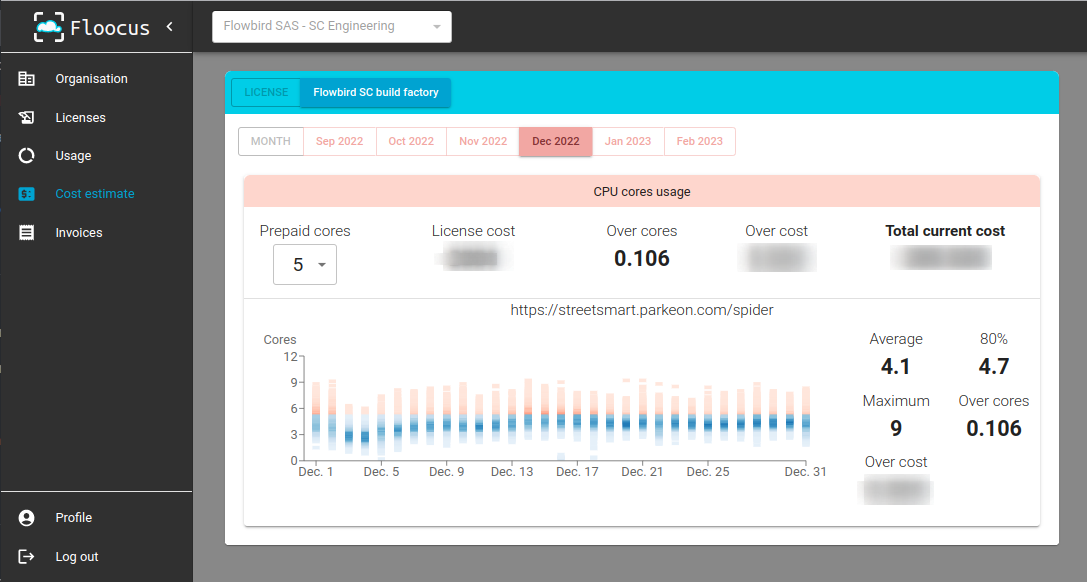
The prepaid cores are displayed in shades of blue, the extra / over cores in shades of red.
How license cost is computed
Spider license is usage based. On services CPU cores usage.
To achieve this, CPU usage and other statistics are sent twice a day to Floocus system.
The statistics are then aggregated monthly for better readability.
License cost is based on:
- a prepaid number of cores
- extra cores used, priced at higher cost
The cores usage is monitored every 20s and aggregated over all services of Spider system (except Elasticsearch & Kibana).
Ex:
- If you prepay a 5 cores license,
- And you're using 7 cores for 2h in the day, then 2 extra cores will be invoiced on top of the prepaid ones.
The extra cores price includes a multiplication factor of 0.3: each extra core is getting more expensive.
Use case: One license for several Spider setups
You may very well use the same license on several systems, but only the most used one will use the prepaid cores.
It is cheaper to buy several licenses.
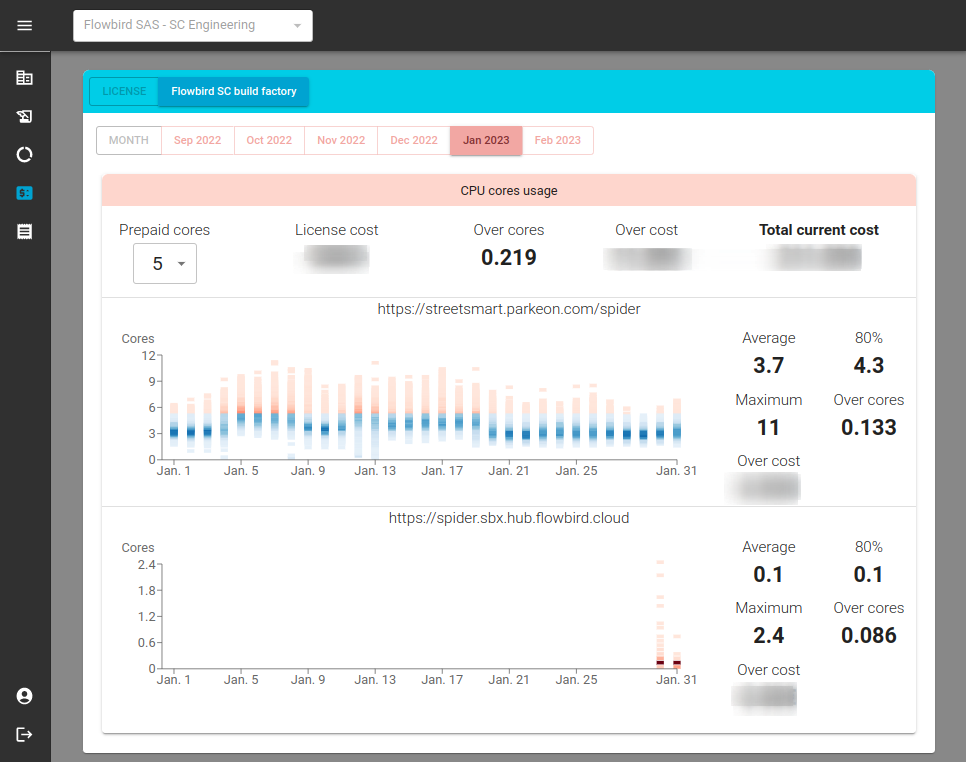
Use case: Migrating Spider from one setup to another
When migrating Spider, the license prepaid cores will always be counted on the more expensive setup.
This means that you may gracefully shift the usage of a license from one setup to another without buying two licenses.
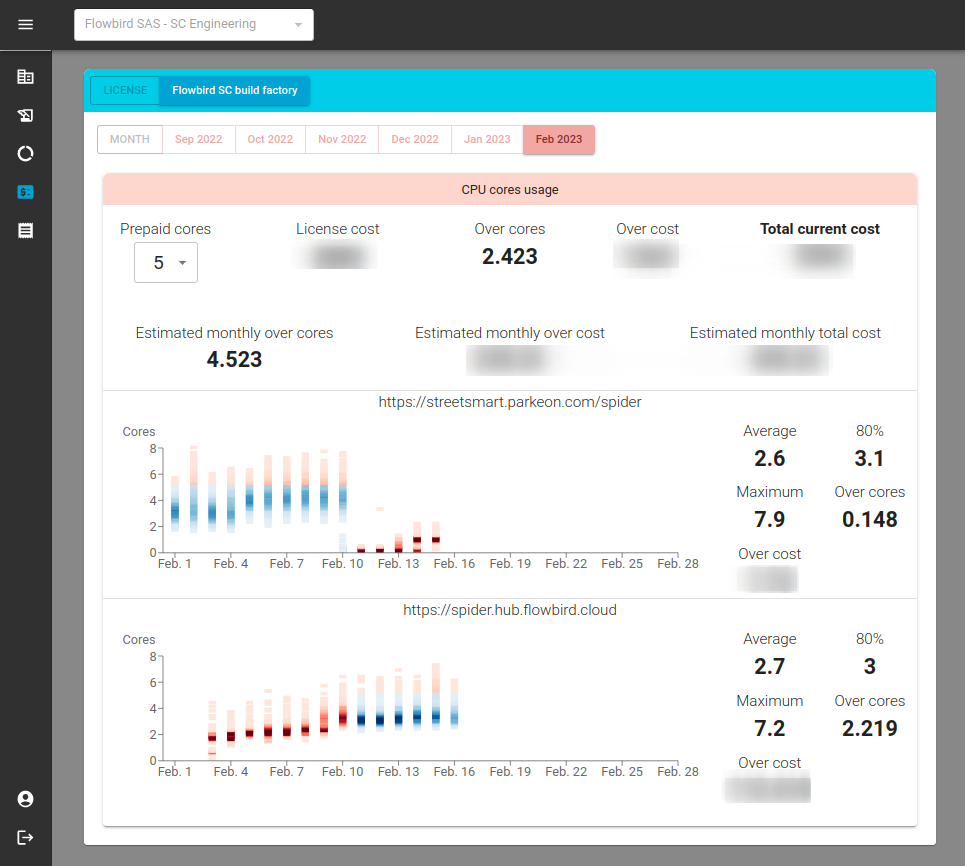
Cheers,
Thibaut